Building and Publishing Laravel Packages: A Comprehensive Guide
Building and Publishing Laravel Packages: A Comprehensive Guide
Welcome to my blog, where we'll dive into the fascinating world of Laravel packages! Laravel, one of the most popular PHP frameworks, empowers developers to build robust and scalable web applications with ease. While Laravel itself offers a vast array of features and functionalities, there may come a time when you want to extend its capabilities or reuse certain components across multiple projects. That's where Laravel packages come in.
In this comprehensive guide, I'll walk you through the step-by-step process of creating your own Laravel package and publishing it for others to use. Whether you're a seasoned Laravel developer looking to share your expertise or a beginner eager to explore the realm of package development, this blog is the perfect starting point.
Here's a sneak peek at what we'll cover:
Understanding Laravel Packages:
- What are Laravel packages and why do we need them?
- The advantages of using packages in Laravel applications.
- Installing Laravel and its prerequisites.
- Configuring your local development environment.
- Organizing your package files and directories.
- Defining the package's composer.json file.
- Setting up autoloading and namespace configuration.
Implementing Functionality:
- Writing code to add the desired features to your package.
- Leveraging Laravel's powerful features and utilities.
Testing Your Package:
- Ensuring the reliability and stability of your package with tests.
- Using Laravel's testing framework to write comprehensive tests.
Publishing Your Package:
- Creating a version-controlled repository for your package.
- Preparing your package for publication on platforms like Packagist.
Installing and Using Packages:
- Installing and integrating your published package into a Laravel application.
- Demonstrating how to leverage the functionality provided by your package.
Maintaining and Updating Your Package:
- Best practices for maintaining your package.
- Managing versioning and addressing user feedback.
By the end of this guide, you'll have a solid understanding of Laravel packages, how to create them from scratch, and how to publish them for others to benefit from. So, let's get started on this exciting journey of building and sharing your own Laravel packages!
Understanding Laravel Packages:
Laravel packages are self-contained modules or extensions that encapsulate specific functionality, allowing developers to easily incorporate additional features into their Laravel applications. These packages provide a way to modularize code and promote code reuse, reducing development time and effort. They can range from simple utility classes to complex components, such as authentication systems, payment gateways, or even full-fledged CMS platforms.
The Advantages of Using Packages in Laravel Applications:
There are several benefits to utilizing packages in your Laravel applications:
- Code Reusability: Packages allow you to share and reuse code across multiple projects, saving development time and effort. Instead of reinventing the wheel for common functionality, you can leverage existing packages built by the Laravel community or create your own.
- Modularity: Packages promote a modular approach to development, making your codebase more organized and maintainable. By encapsulating specific functionality within packages, you can easily add or remove features without affecting the core application.
- Community Support: Laravel has a vibrant community that actively develops and maintains packages. By utilizing popular packages, you can benefit from community-driven improvements, bug fixes, and security updates.
- Ecosystem Integration: Laravel packages seamlessly integrate with the Laravel ecosystem, leveraging features such as the service container, facades, middleware, and event system. This allows for seamless integration of new functionality into your application.
Setting Up Your Development Environment:
- Installing Laravel and its Prerequisites: To begin, install Laravel using Composer, the dependency manager for PHP. You'll also need PHP and a web server (such as Apache or Nginx) installed on your local machine.
- Configuring Your Local Development Environment: Set up a virtual host or configure the Laravel development server to serve your application locally. This ensures a smooth development experience.
Package Structure and Setup:
- Organizing Your Package Files and Directories: Create a directory structure for your package, following Laravel conventions. This includes directories for configuration files, source code, tests, migrations, and views.
- Create a new directory called src in the root of your project. This directory will contain your package's source code.
- Inside the src directory, create a directory with the same name as your package. For example, if your package is named example-package, create a directory called example-package.
- Defining the Package's composer.json File: The composer.json file defines the package's metadata, dependencies, and autoloading requirements. Specify the package name, version, authors, and dependencies here.
- In the root of your project, open the composer.json file.
- Add an entry for your package under the autoload section:
- Setting Up Autoloading and Namespace Configuration: Configure Composer's autoloader to load your package's classes. Define the package's namespace and map it to the corresponding directory in the autoloader.
Implementing Functionality:
- Writing Code to Add Desired Features to Your Package: Use Laravel's powerful features, such as routes, controllers, models, views, and service providers, to implement the desired functionality within your package. Leverage Laravel's conventions to maintain consistency.
- Open the directory you created for your package (src/YourPackageName).
- Create the necessary files and write your package's code.
- Leveraging Laravel's Powerful Features and Utilities: Take advantage of Laravel's features like database migrations, Eloquent ORM, Blade templating engine, and authentication system to enhance your package's functionality.
Testing Your Package:
- Ensuring the Reliability and Stability of Your Package with Tests: Write comprehensive tests using Laravel's testing framework. Cover different scenarios, edge cases, and user interactions to validate the functionality of your package.
- Using Laravel's Testing Framework to Write Comprehensive Tests: Leverage Laravel's testing utilities, assertions, and fixtures to simulate different environments and test the behavior of your package under various conditions.
- Create a new file called YourPackageNameServiceProvider.php inside the package directory (src/YourPackageName).
- In the service provider file, define the namespace and class for your package service provider:
- Implement the necessary methods in the service provider as per your package's requirements. For example, you may want to register any routes or bindings.
- Then open the config/app.php file in your Laravel project.
- Add the fully qualified class name of your package's service provider to the providers array:
- Open a terminal window and navigate to the root of your Laravel project.
- Build your package by running the following command:
- composer dump-autoload
- Test your package within your Laravel application to ensure it's working as expected.
Publishing Your Package:
- Creating a Version-Controlled Repository for Your Package: Set up a Git repository to manage the version control of your package. Platforms like GitHub or GitLab provide a convenient way to host and share your code.
- Preparing Your Package for Publication on Platforms like Packagist: Document your package's features, usage instructions, and dependencies. Publish your package on platforms like Packagist, making it easily accessible to other developers.
Installing and Using Packages:
- Installing and Integrating Your Published Package into a Laravel Application: Use Composer to install your published package into your Laravel application. Update the composer.json file and run the composer update command to fetch and install the package.
- Demonstrating How to Leverage the Functionality Provided by Your Package: Provide clear documentation and usage examples to demonstrate how other developers can leverage the functionality provided by your package. Explain the integration steps and highlight the key features.
Maintaining and Updating Your Package:
- Best Practices for Maintaining Your Package: Regularly update your package to address bug fixes, security vulnerabilities, and feature enhancements. Follow semantic versioning and maintain backward compatibility to avoid breaking changes.
- Managing Versioning and Addressing User Feedback: Use a version control system and tags to manage different versions of your package. Actively engage with the community, address user feedback, and incorporate valuable suggestions to improve your package.
Conclusion:
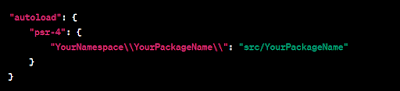
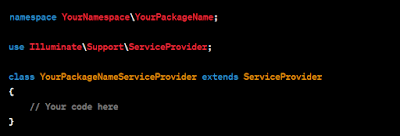
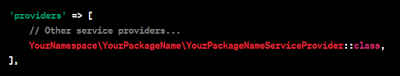

.png)

Comments
Post a Comment