Python API with Flask
Python API with Flask
- Install python from below link
https://www.python.org/downloads/
- You can check if the python installation is success or not by running below command in command prompt
python --version
- Then you have to set up the environment to run the python application. In command prompt run below command. Note that you have mention the python version
py -2 -m pip install virtualenv
- Create a python file and name it as app.py
- Add below code as the first step and first sample API in the app.py file
- Now if you are added the environment properly you can see play icon in right side of the vs code. Click that and application will run on port 5000.
- Browse the url
- This will return the array as a html type (check network of inspect). If you want to return it as a json you want to change the code as below
- The result will be like below
- Now create a sample text file and insert sample json code. Define another route for the new API
CRUD operation using MySQL
- Install MySQL library (you have to set the Script path of python in environmental variables to run the pip commands)
pip install flask_mysqldb
- Import relevant libraries to the app.py
from flask import Flask, render_template, request, jsonify
from flask_mysqldb import MySQL
- Now let's connect the database
- Just with the above set-up, we can’t interact with DB tables. For that, we need something called a cursor.
- To create the connection with cursor,
cursor = mysql.connection.cursor()
- To create tables and run SQL queries,
cursor.execute(''' CREATE TABLE table_name(field1, field2...) ''')
cursor.execute(''' INSERT INTO table_name VALUES(v1,v2...) ''')
cursor.execute(''' DELETE FROM table_name WHERE condition ''')
- To save the action performed in the Database,
mysql.connection.commit()
- To close the cursor,
cursor.close()
Sample Login Application
- Create a table in MySQL called info_table
- Create a simple html page and design a form in it
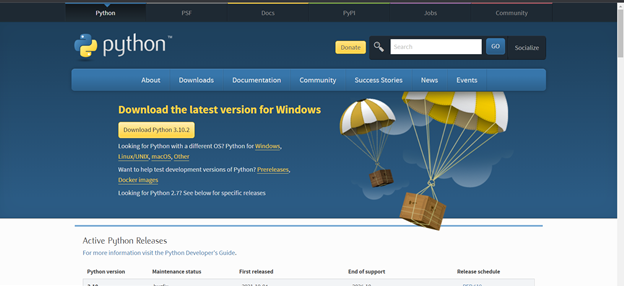





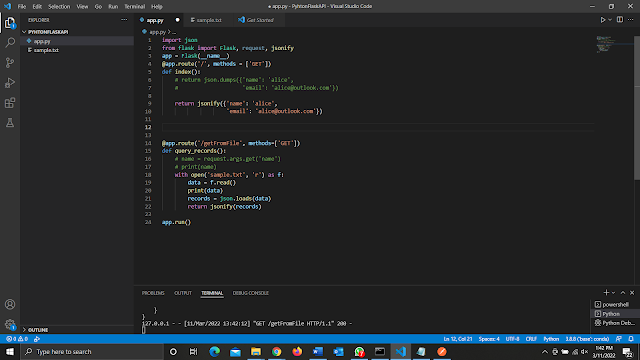






.png)

Comments
Post a Comment