Laravel API With JWT Authentication
Laravel API With JWT Authentication
- Create a new Laravel project
composer create-project laravel/laravel
[my-project-name]
- Install JWT auth
- Go to the app->Models->User.php and update that user model
<?php
namespace App;
use Tymon\JWTAuth\Contracts\JWTSubject;
use Illuminate\Notifications\Notifiable;
use Illuminate\Foundation\Auth\User as Authenticatable;
class User extends Authenticatable implements JWTSubject
{
use Notifiable;
// Rest omitted for brevity
/**
* Get the identifier that will be stored
in the subject claim of the JWT.
*
* @return mixed
*/
public function getJWTIdentifier()
{
return $this->getKey();
}
/**
* Return a key value array, containing any
custom claims to be added to the JWT.
*
* @return array
*/
public function getJWTCustomClaims()
{
return [];
}
}
- Make following changes to config->auth.php file
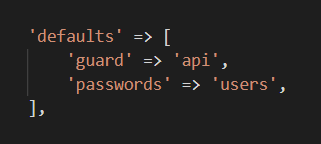
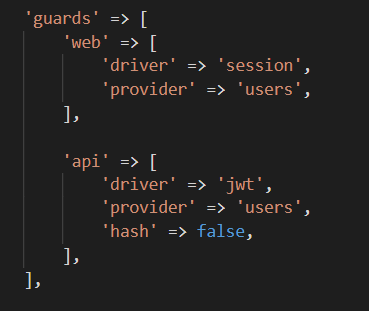

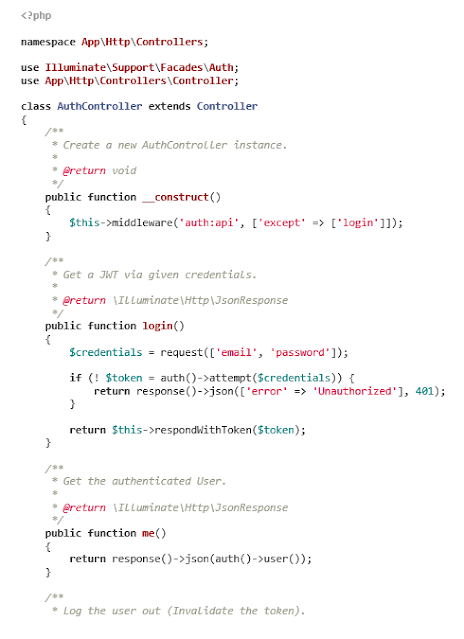






.png)

Comments
Post a Comment